Reverse Sales Tax Calculator Online
The amount before tax: $0.00
The tax amount: $0.00
The total amount: $0.00
A reverse sales tax calculator is a tool or method that helps determine the original price of a product or service before the sales tax is applied. People are often familiar with the final price, which includes the sales tax, but want to know the item's price without the tax. The reverse tax calculation makes this possible.
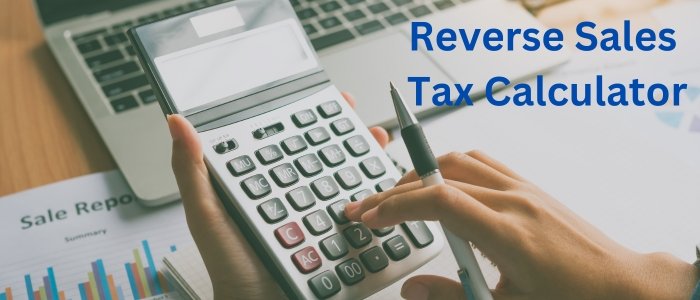
Reverse Sales Tax calculator
In most retail or business transactions, sales tax is added to the base price of an item, increasing the total amount a customer pays. The reverse sales tax calculator takes the final price (the amount paid) and extracts the tax portion to reveal the price before tax was added. It is especially useful for businesses when they need to break down prices for accounting or for consumers who want to know how much tax they are paying or how much the item costs before tax.
The calculator requires two key pieces of information: the final price (including tax) and the sales tax rate. Using these, the calculator can provide the original price, helping users separate the tax component from the total cost. This tool simplifies financial calculations and ensures transparency, making understanding pricing and tax impact in various purchasing scenarios easier.
How Reverse Sales Tax Is Applied in Different Jurisdictions
The sales tax is applied differently across jurisdictions, as tax rates, rules, and exemptions vary. In some regions, sales tax is included in the displayed price (tax-inclusive pricing), making it easy for consumers to calculate the original price. In others, sales tax is added at the point of sale (tax-exclusive pricing), requiring customers to calculate the pre-tax price manually.
Benefits of Using Reverse Sales Tax Calculator:
Its offers many benefits for businesses and individuals, increasing financial transparency, accuracy, and efficiency.
For Businesses:
- Accurate Pricing: It helps businesses calculate the actual price before tax by enabling them to understand their profit margins and set appropriate prices.
- Simplified Tax Reporting: Separating sales tax from the final price makes it easier to prepare financial statements to comply with tax regulations.
- Error Prevention: By calculating the pre-tax price, businesses can avoid errors in sales tax applications, reducing the risk of overcharging or undercharging customers.
- Better Financial Management: It helps budget, estimate costs, and make informed decisions about pricing and expenses.
For Individuals:
- Transparency: Consumers can see how much of their final payment goes towards taxes, helping them understand the true cost of goods or services.
- Informed Shopping Decisions: Knowing the actual price before tax allows consumers to compare prices across stores and jurisdictions, leading to better purchasing choices.
- Better Budgeting: It allows individuals to manage their finances more effectively by providing a clearer picture of the tax impacts on overall spending.
- Easier Refunds or Reimbursements: Understanding the pre-tax price allows for accuracy when claiming refunds or reimbursements.
In short, the Tax Calculator streamlines financial management, promotes accuracy, and promotes transparency for businesses and consumers.
How to Use Reverse Sales Tax Calculator:
The reverse tax calculator is easy and involves a few straightforward steps. Here'sHere's a step-by-step guide on how to use it:
- Find the final price (including tax): Determine the total amount you paid for the product or service, including sales tax. It is the final price you're working with.
- Determine the sales tax rate: Find the sales tax rate that applies to the item. It is usually given as a percentage (e.g., 5%, 10%, 20%) and is often provided on receipts or local tax regulations.
- Input the values into the calculator: Enter the final price (including tax) and the sales tax rate into the reverse tax calculator. Most calculators ask for these two inputs.
- Get the original price (before tax): After you input the final price and sales tax rate, the calculator automatically calculates the product's original price before tax. It is the amount you would pay if there were no sales tax.
- Verify the result: Double-check the result to make sure the calculations are correct. The original price should be less than the final price; the difference is the tax amount.
Strategies for Tracking Reverse Sales Tax Liabilities
The sales tax management involves diligent tracking and accurate calculations. Here are some strategies to help you stay on track:
- Regular Audits: Conduct regular audits of your sales transactions to ensure that all sales tax amounts are accurately recorded and reported. It helps identify any discrepancies early and correct them immediately.
- Automated Tools: Automated tools and software are used to streamline reverse sales tax calculation. These tools can integrate with your accounting systems, reduce the likelihood of human error, and save time.
- Detailed Records: Maintain detailed records of all transactions, including invoices and receipts. This documentation is necessary to verify the accuracy of your reverse sales tax calculations and for audit purposes.
Conclusion
In conclusion, a reverse sales tax calculator is a valuable tool for both businesses and individuals, offering a straightforward way to determine the original price of a product or service before tax. Separating the tax from the final price enhances transparency, promotes accuracy in pricing, and supports better financial decision-making.
FAQs
Can I use a reverse sales Tax calculator for cash transactions?
Yes, you can use a reverse sales calculator for cash transactions to determine the pre-amount from the total cash paid.
How do I handle reverse sales for mixed transactions (taxable and non-taxable items)?
For mixed transactions, separate the ''able and non-able items. Use the reverse sales calculator only for the ''able portion of the transaction.
Can I use the reverse sales calculator for international transactions?
The reverse sales calculator is primarily designed for use within the United States. You must account for VAT or other applicable international transactions based on the country's regulations.
Do I calculate reverse sales'' if multiple'' rates apply?
When multiple rates apply (e.g., state and local ''es), you need to combine the rates into a single total rate. For example, if the state rate is 6% and the regional rate is 2%, the combined rate is 8%. Use this combined rate in your reverse sales calculation.